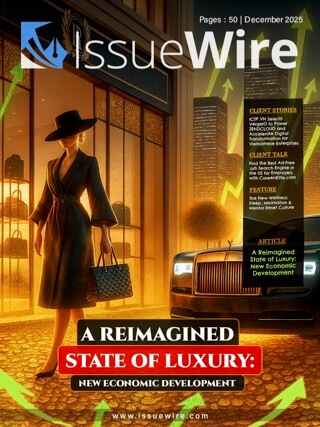Vancouver, British Columbia Apr 27, 2021 (Issuewire.com) - MiniTool® Software Limited just released the latest version of MiniTool uTube Downloader V 3.0.2. It optimizes the video playlist download speed and fixes some bugs in the previous version. Windows users can get a better video download service from this new version.
MiniTool uTube Downloader 3.0.2 has the following improvements and bug fixes:
Optimized Video Playlist Download Speed
Users care much about video downloading speed. MiniTool uTube Downloader has noted this problem and speeded up its YouTube playlist download speed to save more time.
Select All Videos in the Playlist by Default
In the previous version, the software doesn’t check any video in the playlist for download when reaching the video selection interface. In MiniTool uTube Downloader 3.0.2, it selects all videos in the playlist by default for convenience. Users can uncheck the videos they don’t want to download.
Unify the Video Number Displayed in the Software and the YouTube Playlist
At times, a YouTube video playlist contains duplicate videos. MiniTool uTube Downloader can detect these videos and only show one of them in the video selection interface. So, the playlist video number in the software interface can be less than the number in the YouTube platform. This confuses some users. To dispel this doubt, MiniTool uTube Downloader 3.0.2 removes this quantity difference to be consistent with the YouTube platform. Users can remove the ticks for duplicate videos as per their requirements.
Break the Playlist Video Display Number Limit
In the previous versions, MiniTool uTube Downloader shows up to 100 videos in a playlist even when there are more than 100 videos in the playlist. More and more users put forward an advanced requirement to remove this limit. MiniTool Software remove the limit in MiniTool uTube Downloader 3.0.2. Now, this software can show all videos in a playlist for users to download at once.
Keep User Custom Settings during Software Upgrade
Previously, all users’ existing settings went back to the default settings after upgrading to a new version of this software. Users need to modify the settings again in the new version. MiniTool Software has made a change in this aspect. It makes the new version keep users’ custom settings.
Multiple Bug FixesFix the Incomplete Video Subtitle Download Problem
Some users reported that the video subtitles they download are not complete. MiniTool uTube Downloader has found the causes of this problem and fixed this bug in the new version.
Fix the Inconformity of Searched and Downloaded Results
A few users reflected that the videos they downloaded finally are not exactly the same as the search results. MiniTool Software has fixed this issue. In MiniTool uTube Downloader 3.0.2, this inconformity will not appear.
About MiniTool uTube Downloader
MiniTool uTube Downloader is a free YouTube video downloader. Users can use it to download YouTube videos to MP3, MP4, WAV, and WebM. It supports high-resolution video and high audio quality output. Users can also use it to download YouTube video subtitles.
About MiniTool Software
MiniTool® Software Limited, established in Canada, is a professional practical software supplier. Its products cover many fields like YouTube video download, screen record, video format conversion, partition management, data recovery, and data backup. It devotes itself to improve the performance of its programs and explore more useful tools.
To get more information about MiniTool software, please visit:
https://youtubedownload.minitool.com/
Media Contact
MiniTool software solutions skylly@minitool.com 8007898263 Suite 1500 – 701 West Georgia Street https://www.minitool.com/