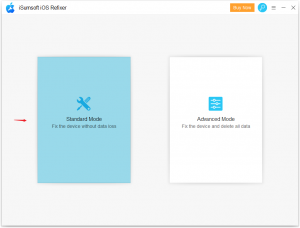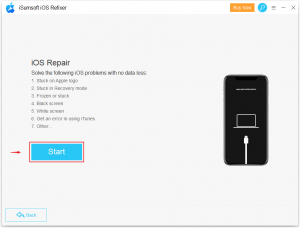Shenzhen, Guangdong Sheng Mar 1, 2021 (Issuewire.com) - iSumsoft iOS Refixer is a powerful iOS system repair tool, which is designed to repair various iOS problems on iPhone/iPad/iPod Touch and get the iOS system back to normal.
As the iOS system recovery software, iSumsoft iOS Refixer is compatible with all iOS versions and devices, including the newest iOS 14 and iPhone 12. Users can make good use of this tool to fix the common issues: iPhone stuck in recovery mode, iPhone stuck at Apple logo, iPhone, black screen, white screen, iPhone boot loop, iPhone frozen, iPhone cannot restore, getting into iTunes errors and so on.
“As iOS devices are widely used, we develop this iOS repair software for users all over the world. There are two modes in the software: Standard Mode and Advanced Mode,” said JK Chen, the developer manager of the iSumsoft program, “There will not be any data loss after repairing the iPhone when you choose the Standard Mode. On the contrary, using Advanced Mode will erase all data in the iPhone. Therefore, users can choose the mode they preferred.”
Fix All iPhone System Problems without Data Loss:
iSumsoft iOS Refixer can repair the iOS system problems without data loss. The problems it can repair have reached up to 50. Several typical issues like:
- iPhone/iPad Screen Stuck Problems: iPhone frozen screen, iPhone while screen, Blue screen of death, iPhone black screen, Connect to iTunes screen, iPhone recovery mode loop, etc.
- iOS Mode Stuck Issues: stuck on recovery mode, stuck on DFU mode, stuck on headphone mode, stuck on zoom mode, stuck on shuffle mode, stuck on restore mode, stuck on safe mode, stuck on mute mode, etc.
- Other iOS device bugs: iPhone stuck on Apple logo, iPhone screen frozen. iPhone won't turn on, iPhone is disabled, iPhone stuck on verifying update, iPhone won't charge, etc.
This software is free to download on all Windows computers. But for the users to repair the iOS devices, they need to pay $19.95 for lifetime usage.
It is easy to repair iOS devices with this iOS system recovery software.
1. Select a repair mode on the main interface.
2. Connect the iOS device with system failure to the software.
3. Click the Download button to download the firmware package.
4. Click the Repair button to start repairing the iOS system.
About iSumsoft:
Founded in 2012, iSumsoft has always been a pioneer in the iOS system recovery. And iOS Refixer, as a 5-star product, has helped millions of users to successfully fix system problems on iPhone, iPad, and iPod.
Information: https://www.isumsoft.com/ios-refixer/
Media Contact
Shenzhen Xindasheng Software Co., Ltd. support@isumsoft.com http://www.isumsoft.com